WordPress Speed Optimization Tips
WordPress is a system that is used to develop websites. Beginners and seasoned developers can easily use it. Users can use this content management system to host websites and customize them according to their business, brand, blog, and online stores. You can find detailed information about how to develop sites by using this system on the internet. If you are already using it, here are some basic tips and further details to improve its working capabilities.

Why Do We Need to Speed Up WordPress?
WordPress speed optimization is essential to hit and gather the right traffic on pages to improve business. Most people do not wait even for a few seconds if the page or site does not open quickly. They leave if something is not working or they are stuck in the loading process. According to studies, a person waits not more than 5 seconds; otherwise, leave the page. That is why every user must improve WordPress speed to get rapid success in the business or blogging.
Top Tips for Speed Optimization
Here we would like to mention some most important tips that help a lot to speed up a website:
High-Quality Hosting Plugins
A hosting plug is one of the most vital things for WordPress speed optimization. It is the first thing that everyone should take care of most. Suppose this plan will not be good, then nothing can improve the working of your pages. The host server is a thing that determines how quickly information is passed to the people who access the site. If the plan will not work or a person selects the low-quality host plugins, it will nullify all his other website speed optimization efforts.
Update Software
If someone wants a better response, always keep this system updated. It would be highly beneficial to every single person who uses this system to keep it updated. Never ignore the notification, just like many users do when they see their cell phone system's update messages.
Compress the Website's Files and Size
A big mistake is that people make large size sites' resources' images. No doubt it helps make a page look amazing, but it also occupies server space and bandwidth. Remember, this large file size always negatively impacts the operating speed. To handle this issue, use an image optimization tool that helps manage or reduce the file size. Avoid large files; make them small and amazing with the help of tools. It will speed up WordPress by managing loading times and bandwidth usage. You should also compress the file size by using GZip compression. It compresses the content size by about 70%, which helps speed up WordPress site.
Light Weight Themes
For page speed optimization, use lightweight themes. Avoid themes with a lot of dynamic content, sidebar, widgets, and slider. This can cause the hosting server to respond slowly.
Use Content Delivery Network
Consistent and faster visitors experience is most important to flourish the brand and business. You can improve this by using a (CDN) content delivery network to create a faster and more consistent traffic experience according to their geographical locations. Use quality plugin with CDN, which protects and accelerates WordPress optimization.
Keep Cleaning Media Library
If your media library is filled with unnecessary images, documents, and files over time, it will negatively impact the speed. It would be beneficial if users identify and delete the unused media files manually or by using specific plugins.
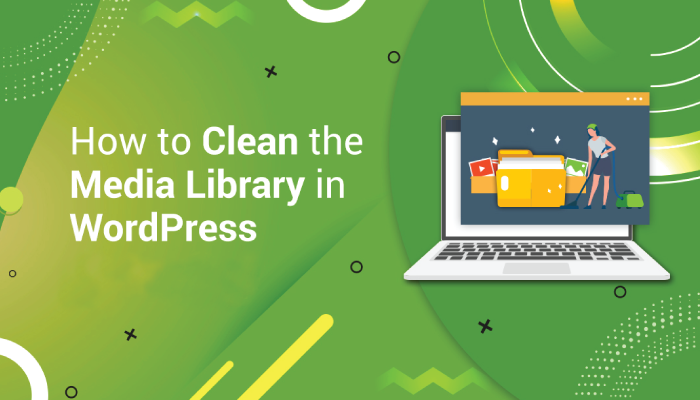
In simple words removing and reducing useless, unhealthy images and the other documents from the media library can help enhance the site loading rate.
Eliminate HTTP Requests
Images and plugins that we load contain external links or scripts. These scripts should be removed by checking the site's source code. It is suggested that every person that uses this system try to reduce as many external HTTP requests as possible. It incredibly rates the performance of the content.
Remove Extra Social Sharing Buttons
There are many things than images or plugins that can bulk up the websites. Widgets and social sharing buttons can reduce the rate of running pages. Instead of loading lots of widgets, install what you need. It will help you a lot compared to using tons of social sharing buttons.
Use High-Quality Database
A high-quality database is crucial for WordPress performance optimization. Use reputable databases such as MySQL. People use it more due to its compelling features, reliability, and good performance. Use a suitable database and host it separately. In this way, you can magically improve the momentum of business, brand, or service pages.
Add Google Fonts
Google Fonts reduce the load on the server because they are hosted separately. Load those font files on your local system so they can be easily managed and do not bulk up the server. Try to use as minimum fonts as possible it will save the downloading time.
How will those Instructions Help You?
These tips and information will help a lot if someone wants to start blogging, branding products, and other types of online businesses by using WordPress. These instructions will help both beginners, and seasoned developers maintain a fast, reliable loading rate of websites. So, follow suit, and it will ensure that your site will become fast enough to welcome targeted and productive visitors. Here are some tools that a person can use to check the performance rate, Like Google Page Speed Insights, Pingdom Tools, and GTmetrix. They can show the page rate on both mobile and desktop.

Reasons Why this System Slows Down
Mentioned issues can be resolved by using the tips we provide. Do not lose courage even after having a bad experience; you can start it again in a new way and with more courage. Here are the factors that slow down the overall webpage performance:
- Poor Hosting
- Large Image Files
- Lots of Widgets
- No Caching Plugin
- Wrong Hosting Server Plan
- Bulk on Media Library
These are the major factors that slow the performance of the server. However, we mentioned reliable solutions above. Follow them and enjoy a speedy WordPress site experience. Stay connected with us if you want to learn more about it or the Shopify speed optimization. We try our best to educate people about digital marketing tools, trends, and systems that help flourish their businesses.
Summary
Here we mention the top most effective tips to speed up WordPress performance. This information will help users that are worried about and could not understand why their sites are not working correctly and provide a good visitor experience. Give us feedback if you think that this article is useful. Readers' reviews, suggestions, and comments encourage us to create meaningful content. We hope this knowledge is enough to understand the importance of the performance rates of web pages. Ask any questions that come to your mind, and here we are always available to answer you. Are you ready to start working again on it more effectively? Let us know about it, and we will help you furthermore!











.webp)











